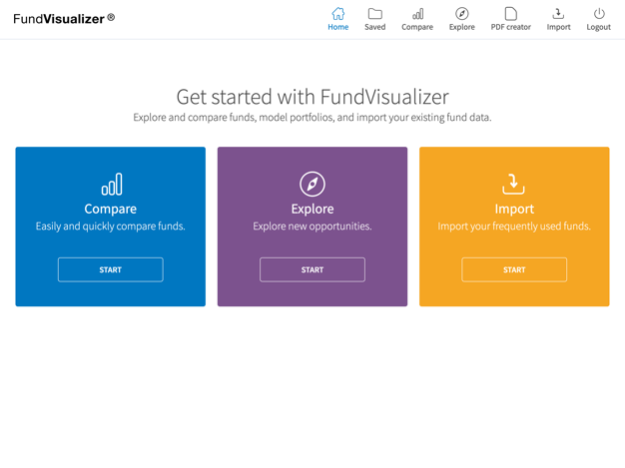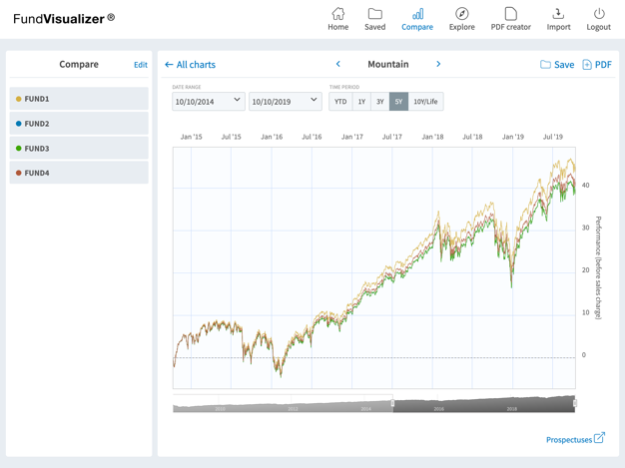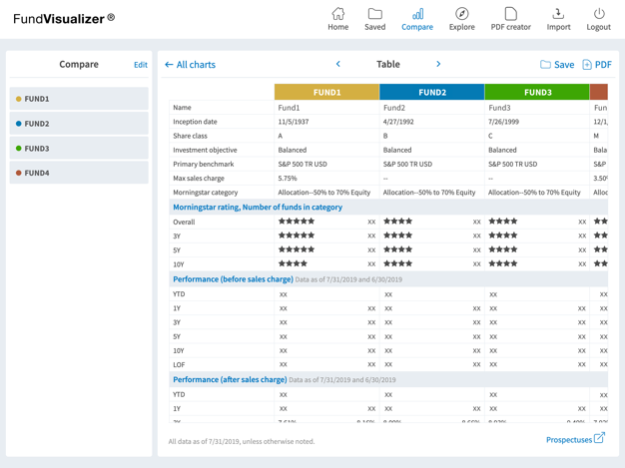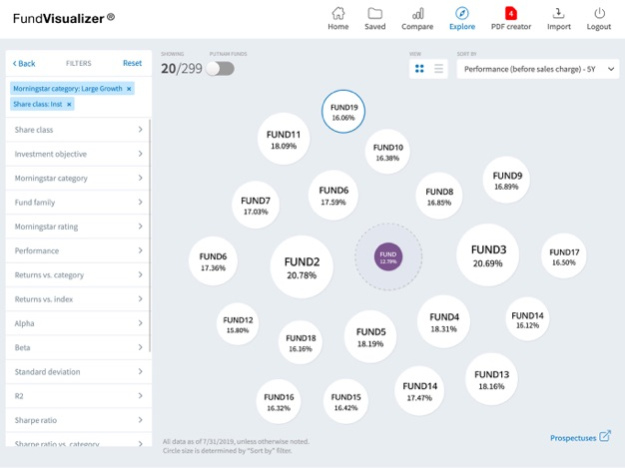FundVisualizer - Fund Screener 9.0.0
Free Version
Publisher Description
Mutual fund comparison tool for financial advisors who want to analyze and compare over 30,000 load, no-load mutual funds, and exchange-traded funds (ETFs), along with over 2,500 indexes. Use this free portfolio analysis tool today, or learn more at http://www.putnam.com/fundvisualizer/.
Features multiple charts for fund-to-fund or portfolio comparison:
- Table. Compare over 80 data points for side-by-side comparison.
- Mountain chart. Ability to focus on specific date ranges.
- Bar/line chart. Toggle between and line views, change Y-axis.
- X/Y chart. Three dimensions of comparison: X, Y axis, and dot size. Change what any of those dimensions represent.
- Correlation chart. Assess the risk of high correlations with this chart.
- Sector. Shows details of how fund is represented by sector.
- Asset Allocation. See break-out of fund by asset allocation.
- Top holdings. Tap on a holding to see where it may overlap with other funds.
- Hypotheticals. Enter custom dollar amounts, model periodic contributions or withdrawals.
Try the new Fund Explorer tool and discover new investment opportunities!
Email, print, and share shareholder-approved PDFs with your saved charts.
Import your book of funds and portfolios automatically directly within the tool.
© 1998-2017, Putnam Retail Management
Feb 26, 2022
Version 9.0.0
Updated release to accommodate new iPad mini screen size.
About FundVisualizer - Fund Screener
FundVisualizer - Fund Screener is a free app for iOS published in the Accounting & Finance list of apps, part of Business.
The company that develops FundVisualizer - Fund Screener is Putnam Investments LLC.. The latest version released by its developer is 9.0.0.
To install FundVisualizer - Fund Screener on your iOS device, just click the green Continue To App button above to start the installation process. The app is listed on our website since 2022-02-26 and was downloaded 1 times. We have already checked if the download link is safe, however for your own protection we recommend that you scan the downloaded app with your antivirus. Your antivirus may detect the FundVisualizer - Fund Screener as malware if the download link is broken.
How to install FundVisualizer - Fund Screener on your iOS device:
- Click on the Continue To App button on our website. This will redirect you to the App Store.
- Once the FundVisualizer - Fund Screener is shown in the iTunes listing of your iOS device, you can start its download and installation. Tap on the GET button to the right of the app to start downloading it.
- If you are not logged-in the iOS appstore app, you'll be prompted for your your Apple ID and/or password.
- After FundVisualizer - Fund Screener is downloaded, you'll see an INSTALL button to the right. Tap on it to start the actual installation of the iOS app.
- Once installation is finished you can tap on the OPEN button to start it. Its icon will also be added to your device home screen.